|


|

You are here:
Home  The FORDification Digital MPC
The FORDification Digital MPC |
|
 |
 |
 |
|
|
|
The
FORDification Digital MPC |
|
|
 |
|
|
After two years
involving HUNDREDS
of hours of extremely tedious work, the project
of digitizing the entire text section of the
1964-1972 Ford Truck Master Parts Catalog (MPC)
is now finished and ready for release...and so
it's now possible to have your own searchable
database of '64-'72 Ford truck part numbers
right on your home computer!
Every page (nearly 5,000 of
them!) of the Text section of the MPC (pictured
at right) has been scanned, read by OCR software
and then proofread...twice...to ensure accuracy.
It's then been saved as four
digitally-searchable PDF files for quick and
easy reference.
|
 |
 |
|
 |
|
Fig. 02 - Each
page was individually laid out prior to being
read by OCR software. Green is text, red is
images and blue is tables. |
|
Fig. 03 -
After being read, the monumental task of
proof-reading every single page began. In
split-screen mode the original copy can be
compared to the original scan. |
|
NO corners were cut in the
creation of this Digital MPC. Most of you who
know me from the FORDification forums or
Facebook groups know how anal I can be about
details...well, for a project like this one you
actually NEED someone who's that anal. If it was to
be associated with this site, it had to be good!
Here are some screenshots for
the visual and to show how it works:
|
 |
This is a shot of the READ ME
file on the CD. This is the first page you need
to read before doing anything else. It will give
you a lot of tips and tricks on how to
understand the basic Ford parts numbering
system, how they're arranged in the MPC and how
to quickly find them in the Digital MPC. |
| |
|
 |
This one is
just a demonstration to show how you can
highlight the text and then copy/paste as
needed. This the first of the four PDFs. You can
see the bookmarks that were added (along the
left side) to make finding each section quick
and painless. |
| |
|
 |
Here is a view of Part 2. |
| |
|
 |
A shot of Part 3. |
| |
|
 |
A shot of Part 4. |
| |
|

Here's how it works. While
viewing the PDF in Adobe Acrobat (or Acrobat
Reader), click on Edit > Find (or
just hit Control F) which will bring up the
search window in the upper-righthand corner (red
arrow). Then just type in the number you're
looking for and hit Enter. The entry in
the text will be highlighted as pictured once
it's found.
So let's say you're not sure
which of the four PDFs has the info you need.
Rather than search each one individually, you
can search all four at the same time. You'll
also notice that right below the Find in the
dropdown menu you see the Advanced Search
option. Clicking that will allow all files in a
directory to be searched. So by simply placing
all four PDFs in one folder/directory, you can search the
entire 5,000-page MPC with a single search query. |
| |
|
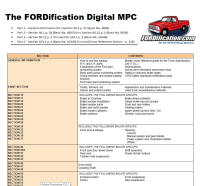 |
This is a screenshot of one
of the pages of the Help section I put together,
which is a quick-reference guide of what basic
parts groups are in each section. Since each PDF
has bookmarks, finding the section you need is
extremely simple. |
| |
|
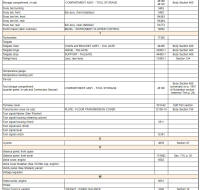 |
This is
another page of the Help section. This is the
Quick Reference Parts Guide that will show
commonly-researched parts, the part's Group (Basic Part)
Number (that you'll search for in the Digital
MPC) and the section it can be found.
I'll be
updating this Quick Reference Parts Guide on a
regular basis and will post the newest version
here so you can save it to your computer for
easy access. |
| 1969
Ford Standard and Utility Parts Catalog |
|
 |
The
1969 Ford Standard and Utility Parts
Catalog contains detailed
listings of the misc. parts not normally
detailed in the MPC. This includes (but not
limited to) nuts, bolts, washers, screws,
grommets, pins, rivets, snap rings, woodruff
keys, fittings, etc. Like the Digital MPC,
the entire 122-page catalog has been
digitized by scanning each page and then
running it through OCR software, getting
proofread it (twice) and saved as a single
searchable PDF. This is the PERFECT
companion for the MPC...and it works great! |
| |
|
 |
If you're
looking up parts in the MPC, you'll notice
that often at the end of the Group Number
listings, it will often list the attaching
hardware and gives you the part number(s)
and sometimes basic measurements. And while
this is helpful if it's just a basic bolt,
sometimes for a specialty piece you need
more size info. So, you can highlight and
copy the part number (as I've done here)... |
| |
|
 |
...and
then open the Standard and Utility
Parts Catalog PDF, select
Edit > Find (or just hit Ctrl+F on the
keyboard) to bring up the search window and
paste that number...and then hit Enter to
begin the search. In a couple seconds it
will go right to the listing, where it shows
an illustration of the piece and detailed
measurements. Now that you have this
detailed info, you can find the necessary
appropriate replacement locally. |
| |
|
|
Now...because it's the 1969 edition, this
catalog obviously won't have year-specific
hardware for '70-later vehicles. But I
guarantee you'll be using the heck out of
this one too!
YOU NEED
THESE IF YOU'RE SERIOUS ABOUT '64-'72 FORD
TRUCKS! |
|
 Finally...let
me say I've been messing with vintage Ford
trucks for many years, and I can't begin to
tell you how many hours have been spent
trying to find things listed in the MPC.
Because of the way Ford listed parts in
places that aren't always entirely
intuitive, it's often very time-consuming to
actually find what you're looking for. The
value in these documents is the ability to
digitally search them...to let the computer
do the work for you! If something like this
had been available when I was needing it,
I'd have purchased it in a heartbeat and
never regretted it for a moment! Finally...let
me say I've been messing with vintage Ford
trucks for many years, and I can't begin to
tell you how many hours have been spent
trying to find things listed in the MPC.
Because of the way Ford listed parts in
places that aren't always entirely
intuitive, it's often very time-consuming to
actually find what you're looking for. The
value in these documents is the ability to
digitally search them...to let the computer
do the work for you! If something like this
had been available when I was needing it,
I'd have purchased it in a heartbeat and
never regretted it for a moment!
And it's not just part
numbers that you can search! In many
instances, ID tags or other identification
markings/castings are listed with the part,
so if you're trying to identify a specific
part, you can search the tag/casting/ID
number to quickly go to the relevant
listing. You will find so many other ways to
use this to your benefit.
So what are you waiting for?
I can almost guarantee that with these
documents on your computer to use, you'll
wonder how you ever got along without them! |
|
|
|
 |
|